Step 1:
To get an account, send an email to Bob Kerwin, bkerwin@fvcn.org, with “Directory Access” in the subject line. You will get an email when access is granted.
Step 2:
Click this button once you have received your confirmation email.
FOR ADDITIONAL HELP, VIEW THE SHORT VIDEOS BELOW.
You will need to have your sound on.
- CLICK HERE to see a short overview tour of what’s available in the PORTAL.
- CLICK HERE for a brief video about editing your profile.
- CLICK HERE to see a short video about adding or changing pictures.
Online Church Directory
Creating an account will automatically submit a request for access to the Online Church Directory, which will be granted only to active attenders of Fairview Village. You will be notified by email when your account has been created, normally within 48 hours.
Church Directory via Smartphone or Tablet
Once you have been granted access to the Online Church Directory, you can access it either through the website or from your smartphone or tablet. See a description of what the mobile app can do, click on the Elexio web site: http://help.elexioamp.com/wave/overview
To get the app:
- iOS: For iPhone or iPod, enter the App Store, search for “Elexio” and you’ll find Amp Wave, labeled as “My Church.” For, iPad, search “my church” for best results. Note: Make sure you’re searching for iPhone Apps, not iPad Apps).
- Or click this link: http://itunes.apple.com/us/app/mychurch-amp-wave/id543988277?mt=8
- Android: Enter the Google Play Store, search for “Elexio” and you’ll find Amp Wave, labeled as “My Church.”
- Or click this link: https://play.google.com/store/apps/details?id=com.elexio.wave&hl=en_GB